From now on you will be able to login and use Pexip for your videoconferencing.
- You will for security reasons use a so called sip-password that is connected to this service.
- The sip-password for Pexip Client needs to be set prior to your first meeting at https://www.lan.kth.se/sip/admin/chpass.
- You are able to use the link above to change your password in the future - it takes up to 15 minutes before the new password works.
- When someone else wants to call you - your account is: name@vconf.kth.se - e.g. kalle@vconf.kth.se
In order to receive calls and call systems outside vconf.kth.se, you must be logged in. It is only possible to log in to Pexip client from computers, not iphone, ipad or android devices.
Download Pexip
Download the Pexip Infinity Connect App from: https://www.pexip.com/apps
For those with KTH-Windows or KTH- MAC computers, you find the client in the Software Center or Self Service .
Configurate Pexip
- Go to the Settings screen (from the Infinity Connect home screen, under the main video window, select Settings )
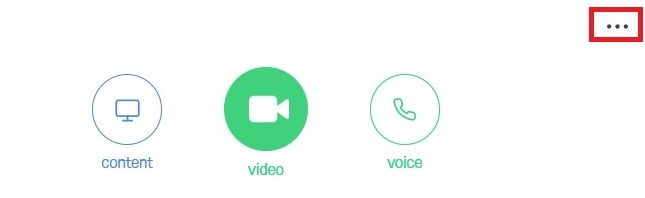
- Select
 Registration
Registration - Enter
- Registration Host = vconf.kth.se
- Alias = kth-username@vconf.kth.se
- Username = kth-username
- Password = Your SIP password (create SIP password https://www.lan.kth.se/sip/admin/chpass)
Be aware that these fields are case-sensitive, and some devices default to uppercase for the first character of the user name
- Select Register
Branding the Pexip Client (Optional)
After you have installed the Pexip Client, you can choose to install KTH watermark logo and plugins to your Pexip Client.
Press here to install and accept to open Pexip client and accept the update.
Info
Because of COVID-19 we have had to focus our videoconferencing efforts to one system to save money and personnel resources. PEXIP will therefore be shut down 2020-12-01 The new solution is ZOOM that already is used for all education and and most of the faculty.
For questions contact videoconferencing@kth.se
Kind regards
KTH videoconferencing support
