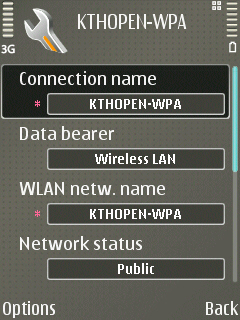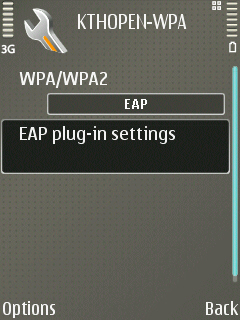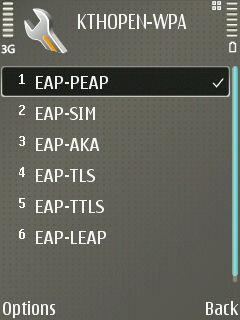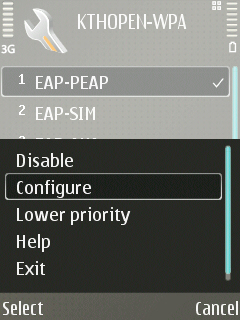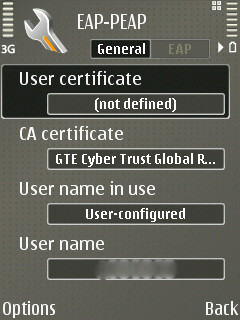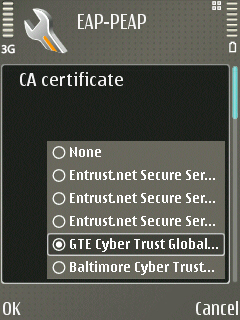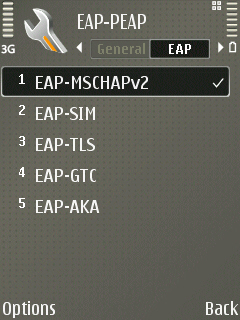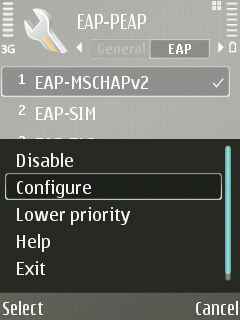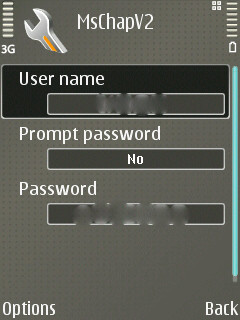- Create an Access Point called "eduroam"
Note: The pictures are OLD. Use "eduroam" instead of KTHOPEN-WPA!
Choose "AddTrust External CA Root" as CA certificate in step 6 below.
The password you shall use is your "network secret".
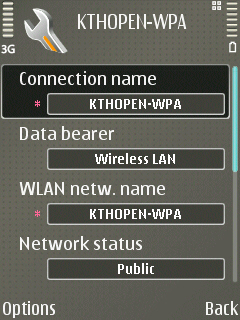

- in WLAN security settings choose EAP
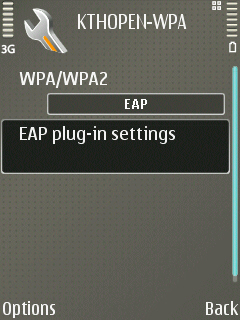
- Select EAP plug-in settings
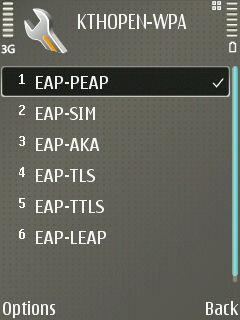
- Make sure only EAP-PEAP is selected. Click Options-> Configure
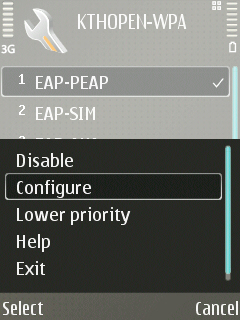
- Type in your kth.se-username (including @kth.se, e.g. foo@kth.se)
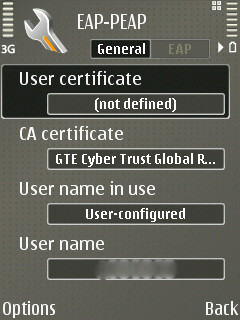
- Select "AddTrust External Ca...." as CA certificate
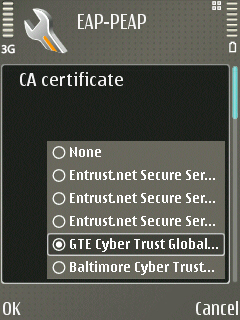
- By using the right arrow key select the EAP settings. Make sure EAP-MSCHAPv2 is the only option selected
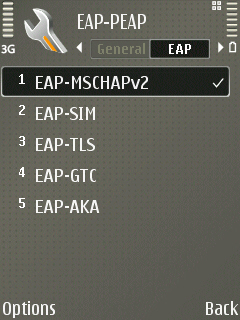
- Click Options-> Configure
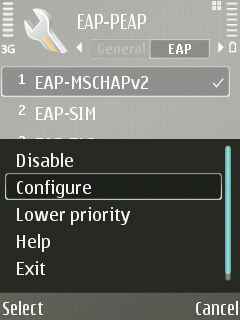
- Type in the same username as above and your "network secret" as password
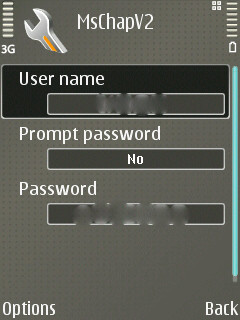
- You should be good to go
Note: a user of a Nokia E71 had to use these settings (in swedish):
Aktiv Domän * Default: Från Certifikat
Domän * Default: Tom
Tillåt PEAPv0 * Default: Ja
Tillåt PEAPv1 * Default: Ja
Tillåt PEAPv2 * Default: Nej
Sätt "aktiv domän" till "användardefinierad"